Google About 404 Errors And Ranking Drops
Contents
Google’s Gary Illyes addressed a query on 404 Errors ( Page Not Found ) issues that corresponded with a decline in ranks in a Google Office Hours podcast.
The 404 errors that bots generate most likely have a variety of causes. The fact that some error answers are coming from automated scanners searching for files or directories typical of particular susceptible plugins or themes might be one explanation for them.
If the 404 server error answers are coming from automated scanning bots, further information may be gleaned by looking up the IP address and user agent of the bot that is generating them. It’s most likely the work of a hacker if the IP address suggests that it’s coming from a web host, a Russian, or a Chinese IP address. It is also likely the work of a hacker’s bot if the user agent is an outdated version of Firefox or Chrome. That is but one of many factors.
In a recent Google Office Hours podcast, the questioner linked 404 Page Not Found server answers with a drop in ranking. Gary Illyes explained the situation by saying that if Google finds some fake 404 errors on your website, it doesn’t necessarily mean your website ranking will drop. It’s common for websites to have some 404 errors, and you don’t always need to fix them. However, if you notice from your analytics that many real visitors are hitting those 404 pages, it might be a good idea to try to engage them by showing them something else relevant instead of the error page.
In other instances, genuine users who follow links from other sources and receive a Page Not Found answer are the ones that generate 404 errors. By determining if the URL that site visitors are attempting to access closely matches a genuine URL, this may be easily diagnosed. That suggests that a URL was misspelled. The solution is to create a redirect that points to the proper URL instead of the misspelled one.
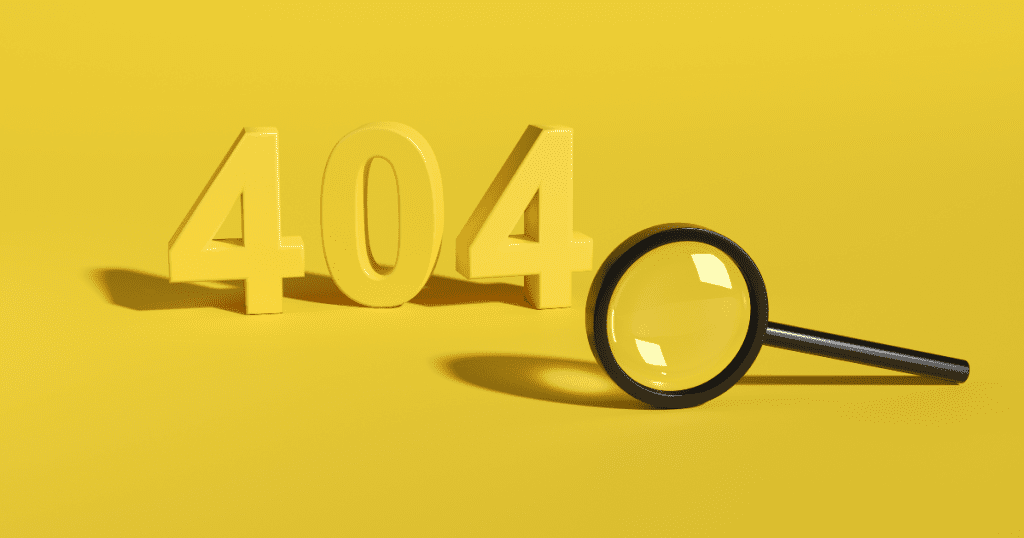
Google Postpones Its Intention to Exclude Third-Party Cookies From Chrome
Google’s intention to gradually remove third-party cookies from the Chrome web browser has been postponed once more. The most recent delay follows persistent difficulties in balancing input from regulators and industry participants.
The disclosure was included in the jointly quarterly report on the Privacy Sandbox effort from Google and the UK’s Competition and Markets Authority (CMA), which is slated for release on April 26.
According to Google, the third-party cookie deprecation will not be completed by the end of Q4 this year as scheduled.
Instead, “starting early next year,” the tech giant plans to phase out third-party cookies in Chrome, provided that a deal with the UK’s Information Commissioner’s Office (ICO) and the CMA can be achieved.
Google stated that it intends to wrap up talks this year and that it has remained committed to “engaging closely with the CMA and ICO” throughout the process.
This is the third postponement of Google’s third-party cookie deprecation plan. Originally scheduled to begin in Q3 2023, the plan was later pushed back to late 2024.
The delays are a reflection of the difficulties in moving away from cross-site user monitoring while maintaining advertiser and privacy concerns.
Chrome started limiting access to third-party cookies for one percent of its users worldwide in January. It was anticipated that this proportion would rise steadily until Q3 2024, when 100% of customers would be covered.
With Google’s restricted “deprecation trials” program, websites and services now have more time to transition away from their reliance on third-party cookies.
Trial participants may request short-term extensions of cookie access until December 27, 2024, for non-advertising use cases that show a direct impact on user experience as well as functional breakdown.
Strict eligibility requirements govern the trials, notwithstanding their ease of transfer. Services connected to advertising are prohibited, and origins that resemble well-known ad-related sites are disqualified.
According to Google, the program’s goal is to solve functional problems rather than ease the annoyances associated with broad data collecting.

Google Updated The Favicon Documentation
In response to user inquiries regarding favicons and their appropriate usage, Google updated their Favicon page, adding definitions. Because it clarifies the distinction between the most recent version of the favicon and its legacy form, the modified version of the documentation is noticeably better.
When used correctly, a favicon, which is a visual representation of a website, may attract attention from search engine results pages (SERPs) and increase clickthrough rates. The “rel” HTML property, which links the favicon to the webpage, indicates the relationship between the favicon and the webpage. Relation is represented by the acronym REL.
The section on suggested favicon types has been updated on Google’s favicon support page. It now includes additional information explaining which favicons are legacy and which are current.
The section that has been revised and at last removed was following:
Set the rel attribute to one of the following strings:
- icon
- apple-touch-icon
- apple-touch-icon-precomposed
- shortcut icon
And the section was replaced with following:
Google supports the following rel attribute values for specifying a favicon; use whichever one fits your use case:
- icon
The icon that represents your site, as defined in the HTML standard.
- apple-touch-icon
An iOS-friendly icon that represents your site, per Apple’s developer documentation.
- apple-touch-icon-precomposed
An alternative icon for earlier versions of iOS, per Apple’s developer documentation.
The new documentation is improved with wording that is more descriptive.
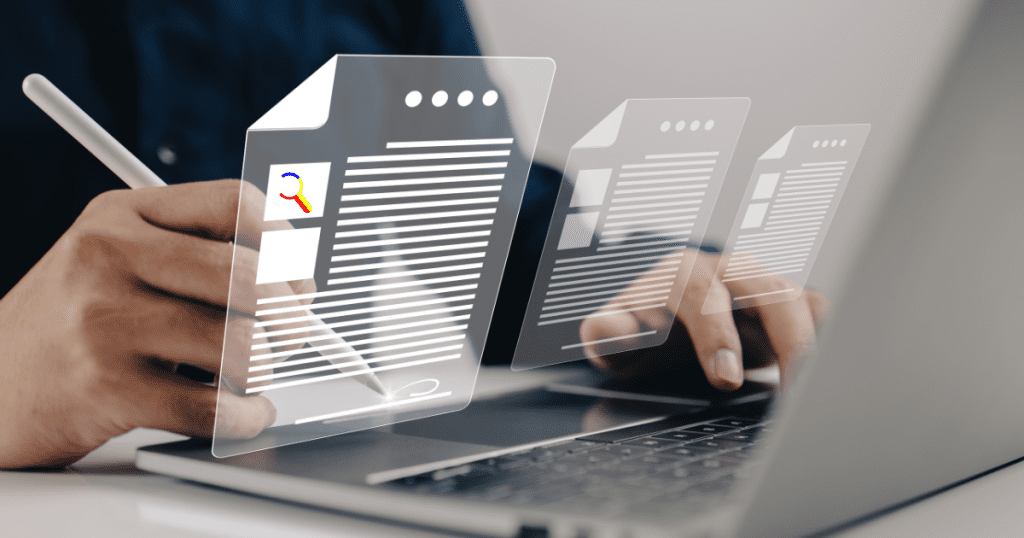
Google About Diagnosing A Deindexed WordPress Site
John Mueller of Google responded to a query regarding a WordPress website that, after switching to a new web hosting provider, was totally removed from Google Search. Mueller’s response outlines where to look for the causes of it.
After moving from WordPress to “self-publishing,” a listener’s query on the Google Office Hours podcast mentioned that their website vanished from search engine results pages and was later deindexed.
The query might indicate that they were using the WordPress.com managed WordPress platform to host the website before moving it to a different web host, a process known as self-hosting.
Although moving a WordPress website to a new web host just requires a few easy steps, there is almost always potential for problems along the way.
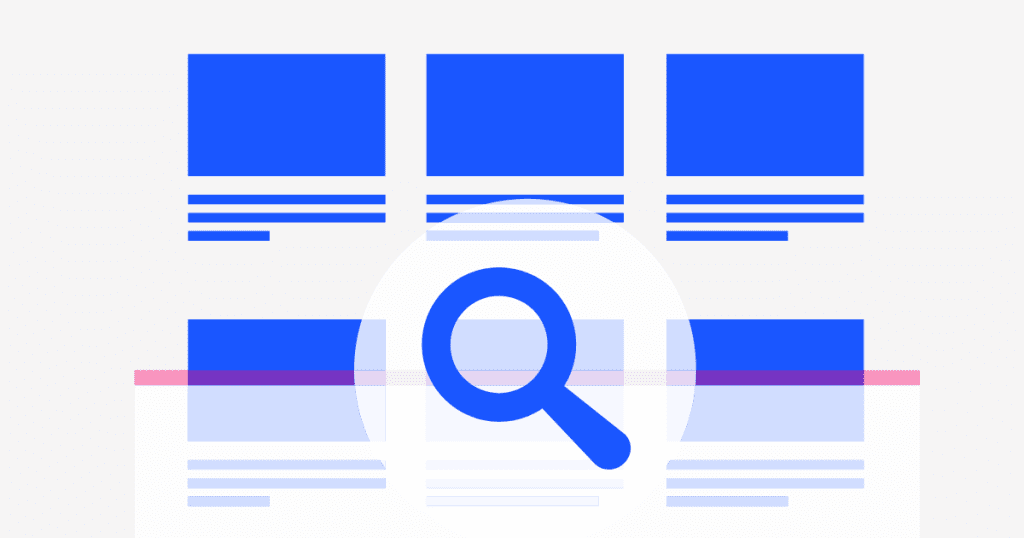
The best way to start in this particular instance is to analyze the website itself, which is how Mueller approached answering the issue. The query suggests that the website is still accessible online, which is the reason for this.
Mueller explained that if your website suddenly disappears from search results after you moved it, it’s likely that your new site is stopping search engines, maybe even Google, from indexing it. First, check your data in the Search Console to figure out what’s going on, and then take steps from there to fix it.

Social Media Manager at Zentury, with passion for SEO. I always try to deliver fun and engaging content for our community!

